Mass device management

Alternative firmware for Whatsminer M6x series is designed for all models and allows you to overclock ASIC up depending on the configuration.
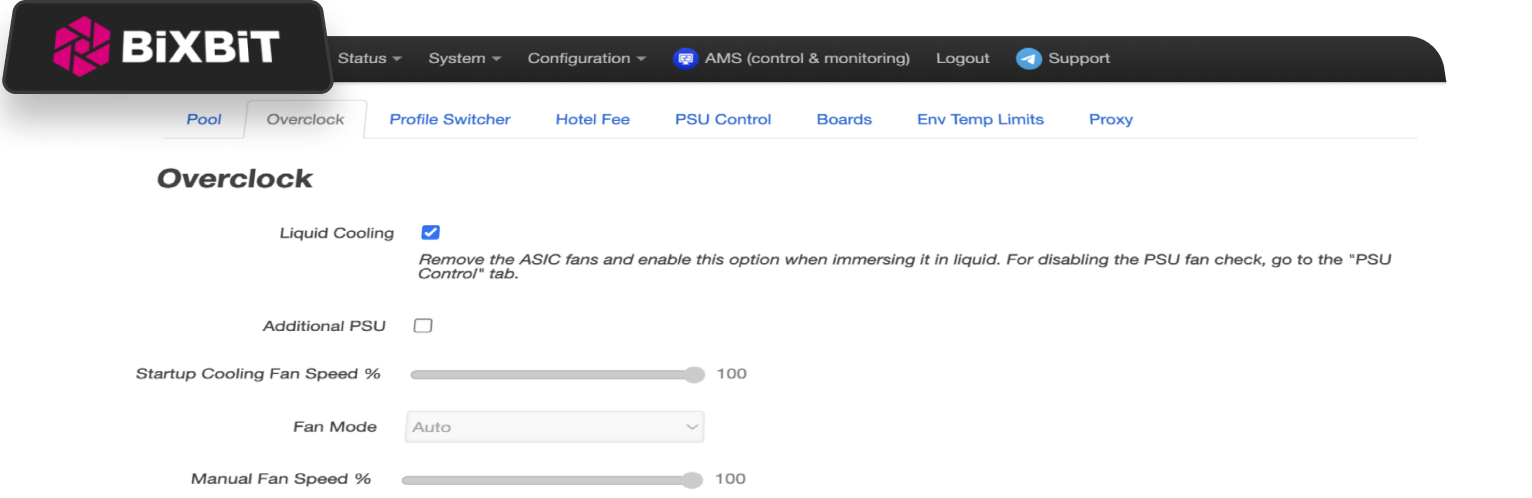

Automatic profile
generation

Profile
Switcher

Hashboards
disabling

Remote
monitoring

Hotel fee

Proxy
server

Additional
PSU

Liquid
Cooling

Downvolting
Custom firmware includes a 2.8% dev fee — a small commission that supports ongoing development, updates, and technical support to ensure optimal performance and new features
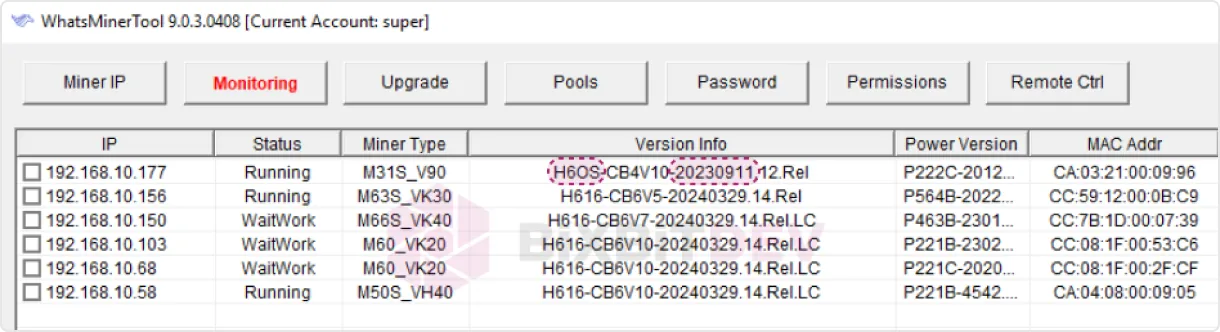
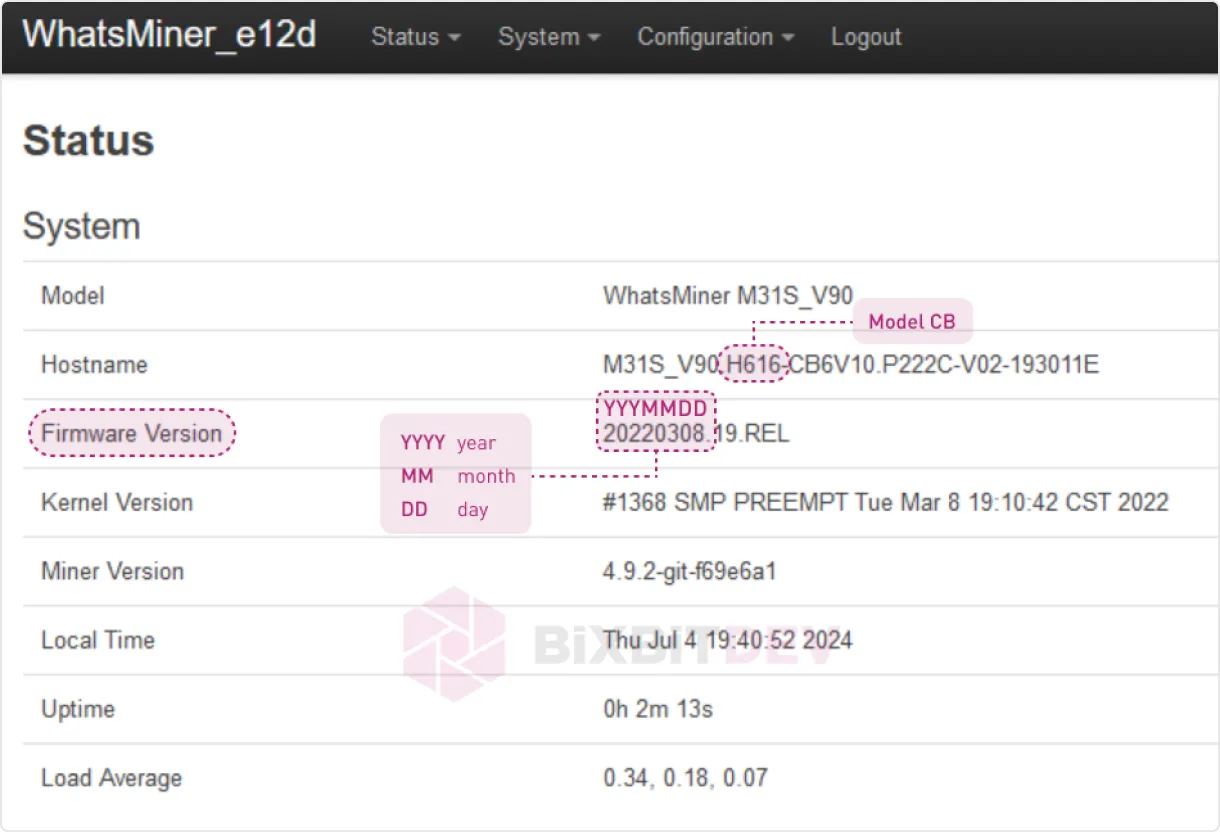
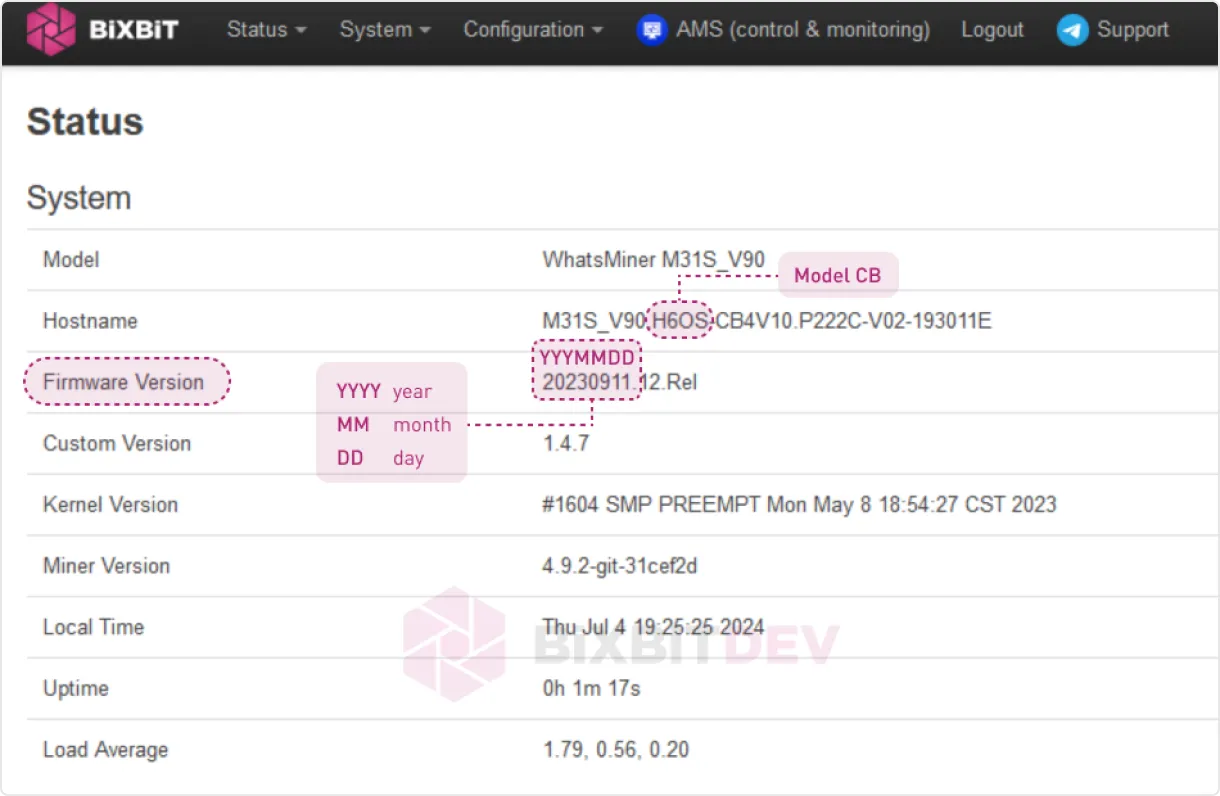
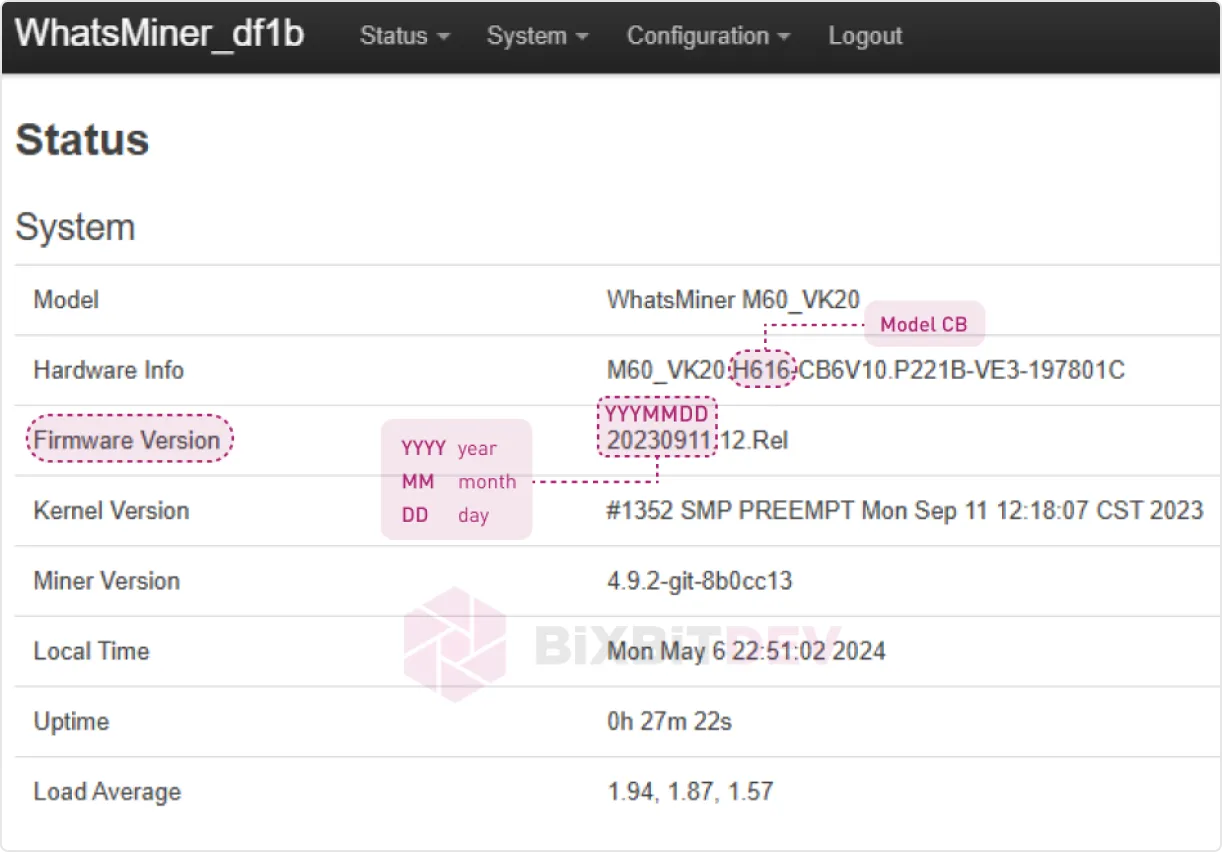
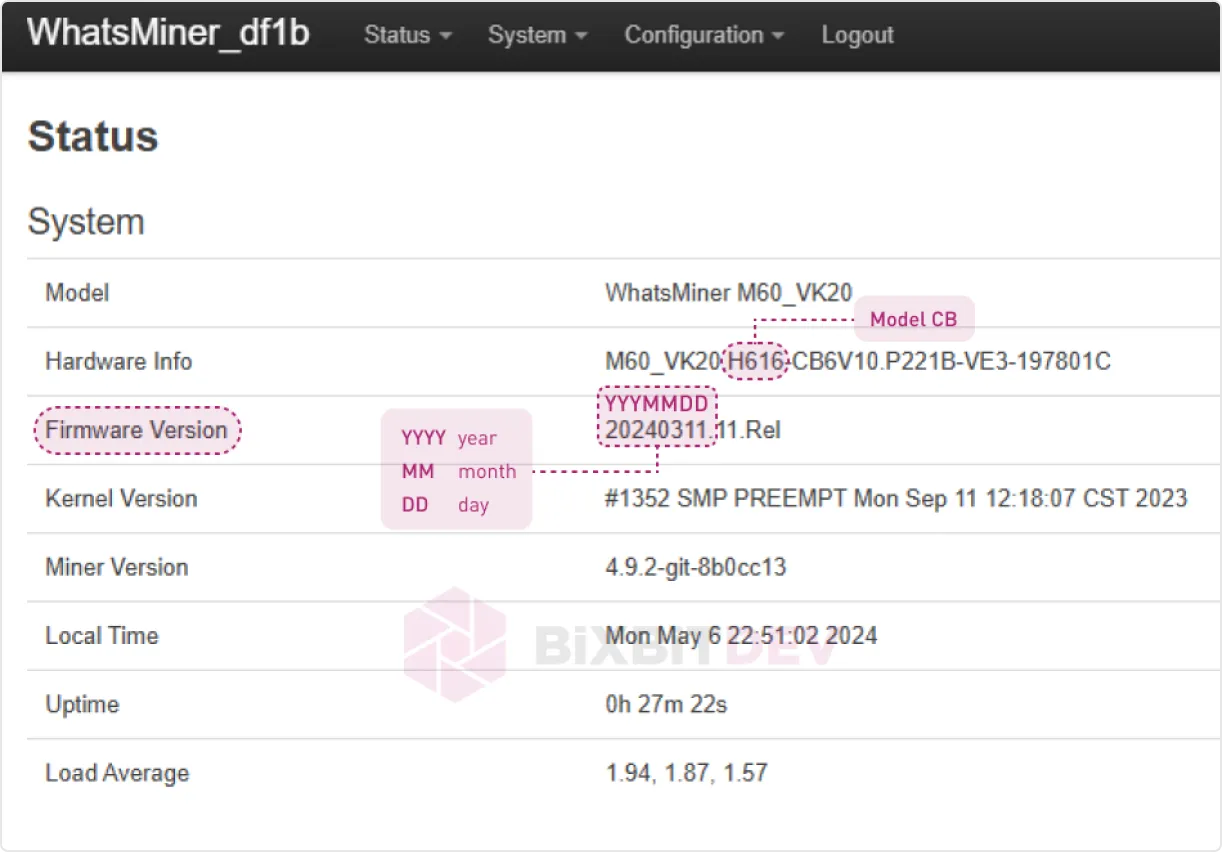
Real-time statistics, main control functions and flexible notifications are now available as a single online service

Mass device management
Advanced device sorting and filtering
Profit and technical condition analysis
Key parameters: hashrate, power, temperature
Remote access from anywhere in the world
Change notifications
Task assignment and status tracking
Role and access rights creation
Error reports and recommendations
Mining farm creation by parameters
Virtual map with ASIC placement
Free access when using BiXBiT firmware
Our custom firmware for Whatsminer and Antminer includes a developer fee, which is automatically deducted during device operation to keep the firmware up to date.
You can read the step-by-step instructions or watch the video tutorial on YouTube.
To get a list of profiles, use the Auto Profile Generation feature in the Overclock tab. This takes about 40 minutes, and the results depend on the environment and the condition of the ASIC.
After selecting a profile, the ASIC undergoes an “Autotuning” process, which takes up to 1 hour, depending on the environmental conditions and the state of the ASIC. After completing the “Autotuning” process, the ASIC will enter the selected operating mode.
The warranty is not void due to the firmware. To transfer the warranty, you need to reflash the ASIC to the factory firmware using an SD card.
Yes, there are two ways to do it:
There may be several reasons:
Try the following:
If the problem persists, contact technical support, which is available 24/7
Message our support team on Telegram
Absolutely not. All firmware versions are thoroughly tested before each release. Moreover, all partners devices have been operating on BiXBiT firmware for many years.
Submit a request using the feedback form.
Submit a request

Contact Us on Telegram! You are always backed with our team of technicians who are always in touch and willing to help
Reach usIn this presentation, we've detailed all the features and benefits of the firmware — from advanced settings to optimization capabilities
