
08.07.2024
Instructions for installing Whatsminer 1.5.0.10 firmware for devices with 2024 firmware
Check the control board model and the firmware version installed. This can be done using WhatsminerTool:
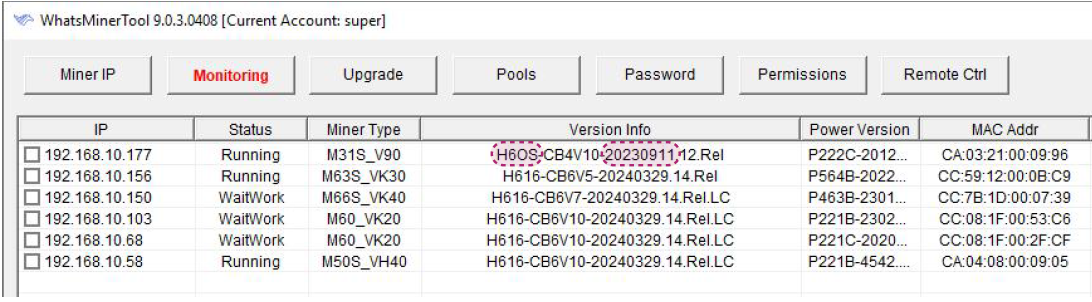
or by checking the Status -> Overview tab in the ASIC web interface:
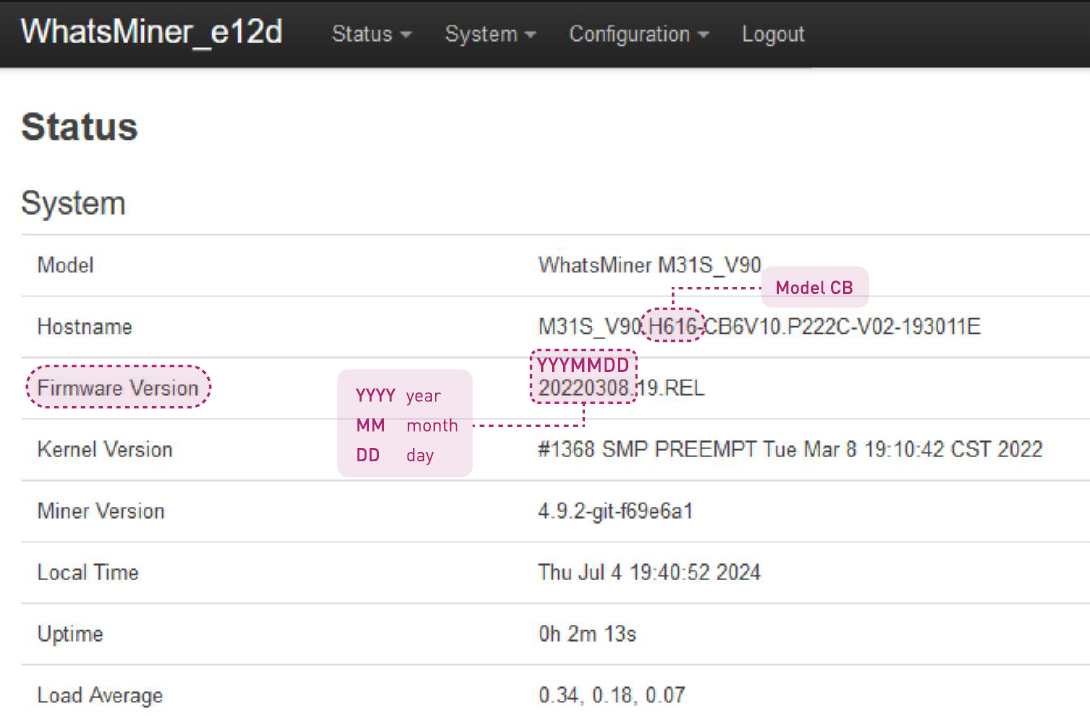
If your device has a control board H3, H6, H6os,
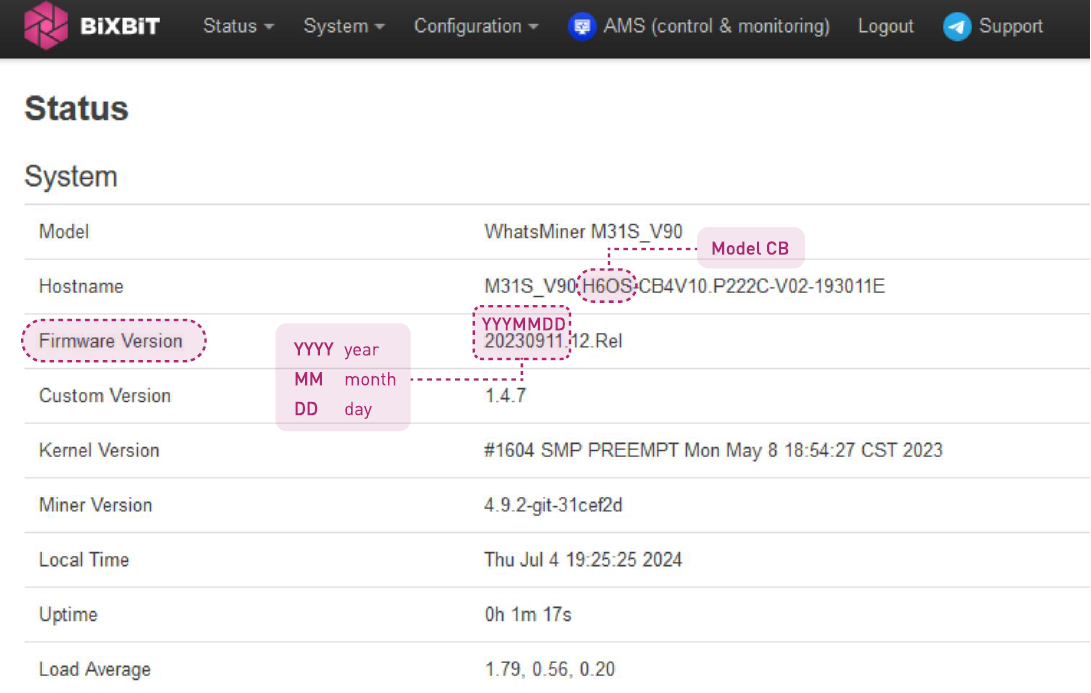
use WhatsminerTool to install the firmware by uploading the file “Whatsminer-ALLModels_X.X.X.bin”, where “X.X.X” is the firmware version.
If your device has a control board H616 and the firmware version is before December 13, 2023, or if BiXBiT firmware is already installed:
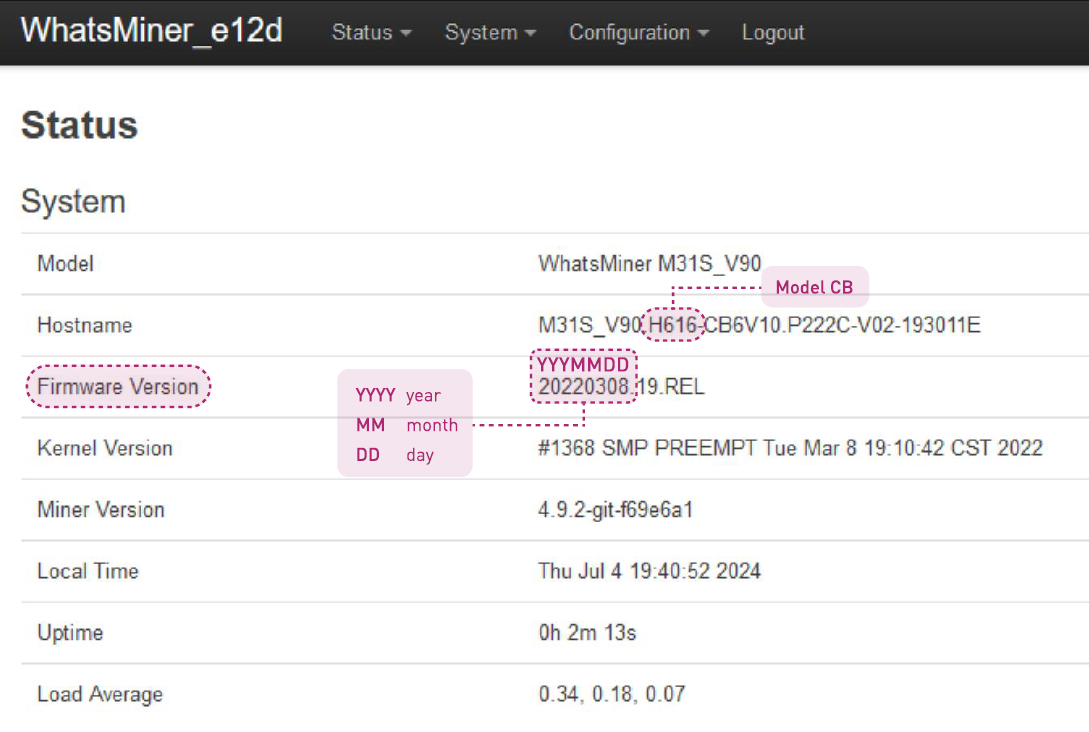
use WhatsminerTool to install the intermediate firmware by uploading the file “Whatsminer-ALL-Models_X.X.X_h616-before20231213.bin”. After installing the intermediate version, update the ASIC to the latest BiXBiT firmware using WhatsminerTool with the file “Whatsminer-ALL-Models_X.X.X.bin”.
If your device has a control board H616 and the firmware version is after December 13, 2023:
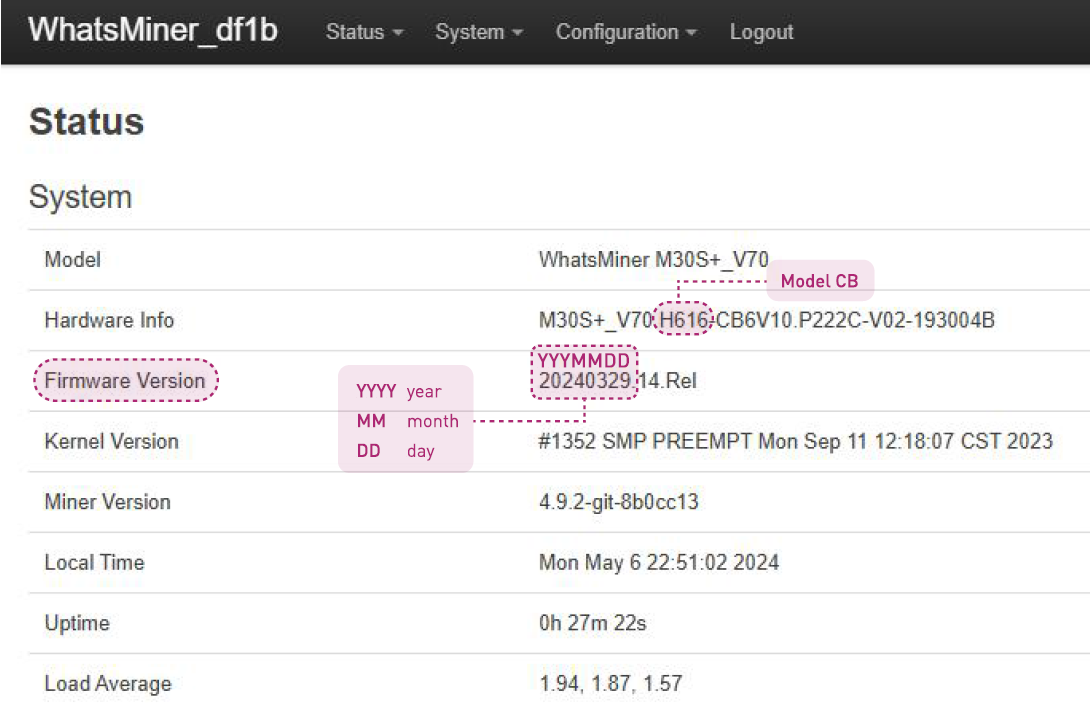
use the firmware image “Whatsminer-ALL-Models_X.X.X_h616-after20231213.img” and the PhoenixCard utility to write the intermediate firmware version to an SD card. Then use the SD card to flash your device to the intermediate firmware version. After installing the intermediate firmware version, update your ASIC to the latest BiXBiT firmware using WhatsminerTool with the file “Whatsminer-ALL-Models_X.X.X.bin”.
A detailed process for flashing the ASIC via SD card is shown in the video at the link.
After installation, refer to the detailed documentation on working with ASIC Whatsminer on BiXBiT firmware.